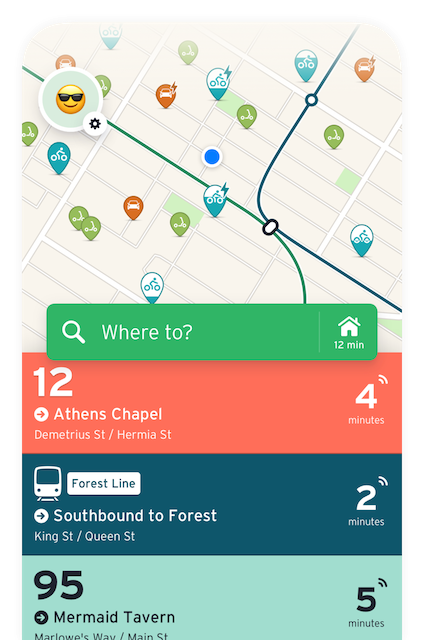CATA 6 bus Stop List and Next Departures
The CATA 6 - Cedar - Jolly Connection bus serves 6 bus stops in the Lansing area departing from Cedar / E Jolly Rd and ending at Cedar / E Jolly Rd. Scroll down to see upcoming 6 bus times at each stop and the next scheduled 6 bus times will be displayed. The full 6 bus schedule as well as real-time departures (if available) can be found in the Transit app.
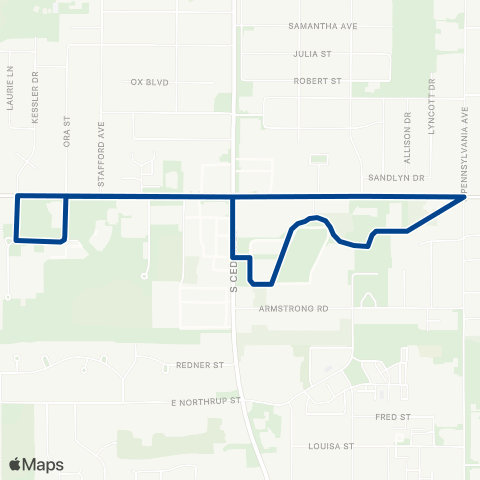
CATA 6 bus route map
The CATA 6 - Cedar - Jolly Connection bus route map is shown above. The route map shows you an overview of all the stops served by the CATA 6 bus to help you plan your trip on CATA. Opening the app will allow you to see more detailed information about the route on a map including stop specific alerts, such as stops that have been closed or moved. You can also see the location of vehicles in real-time on the route map so you know when the 6 bus is approaching your stop.
See the detailed route mapCATA 6 bus Service Alerts
Open the Transit app to see more information about any active disruptions that may impact the 6 bus schedule, such as detours, moved stops, trip cancellations, major delays, or other service changes to the bus route. The Transit app also allows you to subscribe to receive notifications for any service alert issued by CATA so that you can plan your trip around any active or future disruptions.
See all alertsCATA 6 bus Service Frequency
The next 6 bus leaves Cedar / E Jolly Rd at 7:52 AM, and arrives at Cedar / E Jolly Rd at 8:10 AM. You can see the frequency of upcoming trips and the exact departure times by opening the Transit app.
See all departuresCATA 6 bus On-Time Performance
Want to know whether the CATA 6 bus arrives on time? Open the Transit app and view user generated on-time performance reports for the 6 bus. You can also contribute your own reports on whether your trip arrived on time, late or early. As these on-time performance stats are user reported, they may differ from official CATA metrics.
See all on-time performance details